![[Tux Penguin]](graphics/tux-oranges-white.jpg)
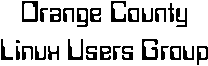
| No Meetings Currently Scheduled |
Who are we?
Orange County Linux Users Group (OCLUG) is a non-profit, vendor-independent organization of Linux/UNIX users and enthusiasts based in Fullerton, California. We meet each month to share information, troubleshoot and plan activities.
Meetings are open to anyone.
To become a member, join the OCLUG mailing list and attend meetings when you can.
Mailing List
The mailing list is our primary means of communication. For the latest news in OCLUG, subscribe to our mailing list:
Once subscribed, you may send messages to our mailing list by sending a message to oclug at oclug dot org.
(You may not post to this address unless your email address is subscribed to the mailing list. So, be sure to subscribe using the form above.)
Rules for the mailing list (see RFC 2119 for definitions of SHOULD, SHOULD NOT, MUST, MUST NOT, and MAY):
- You MUST act like an adult.
- You SHOULD NOT send messages in HTML.
- You MUST remember that you were still learning at some point.
- You SHOULD help others.
- You SHOULD adhere to the netiquette guidelines in RFC 1855.
Many modern web-based email providers tend to dislike old-school email lists like ours. You SHOULD create a server-side email filter to prevent email from automatically being marked as spam. Optionally, you may also use rules to automatically organize your email.
An example rule in Gmail:
![[list:mailman.oclug.org] [Apply the label: INBOX/OCLUG] [Never send it to Spam]](graphics/gmail-filter.png)
Enjoy the LUG!
Matrix/Element
OCLUG is on Matrix:
Matrix is a web-based federated chat platform that aims to make messaging easy and ubiquitous. It is the open source world’s attempt to modernize IRC while at the same time providing an enticing alternative to Slack and Discord. You can do things that you can’t do on IRC, such as sharing pictures, files, and initiating video conferences. Also, there are mobile apps and end-to-end encryption.
The easiest way to connect to Matrix is with the Matrix client Element, which runs in your favorite web browser. So, create a Matrix account (if you don’t already have one), visit our room, and say hi!
Meetings
Meetings are held once a month, usually on a Saturday, at
California State University Fullerton on Jitsi.
There is no set pattern as to which Saturday during the month, it
depends on availability. Check the front page of this site. When a
date is set it will be posted here. Usually a week or so after each
meeting we will know when the next one is planned.
Subscribe to our mailing list or contact us at oclug-owner at oclug dot org for the Jitsi invitation.
Sometimes we will have a demonstration on current topics of interest. If you wish to lead a demonstration about a particular topic, please send a message to the mailing list. We are always ready for a demo/workshop on Linux installation.
Feel free to bring your hardware for installation or technical assistance anytime.
Jitsi Instructions
Point your web browser to https://meet.jit.si/ and enter the meeting code. For best results use Google Chrome, Chromium, or Mozilla Firefox. Your mileage may vary with other web browsers. So, please use one of the supported browsers if possible.
Alternatively, it is possible to install Jitsi as a standalone
application. Download the pre-built release for your platform from
the
Jitsi
releases page.
In the case of Linux, the self-contained binary executable is called
jitsi-meet-x86_64.AppImage.
If you are running Ubuntu, make sure libfuse2 is
installed
(See Bug
1965636). From a terminal:
$ sudo apt install libfuse2
Now set the executable bit and execute the AppImage.
$ cd <download_location> $ chmod +x jitsi-meet-x86_64.AppImage $ ./jitsi-meet-x86_64.AppImage
Jitsi should launch in its own window.
Presentations
Presentation suggestions
Calling all presenters: do you have a skill you would like to share? We would love to learn. Contact oclug-owner at oclug dot org. Members have expressed particular interest in these topics:
- Docker, Kubernetes, and containerization demos
- Virtualization demos
- Tracing system initialization, peeking inside an initramfs
- Getting started with AWS
- HAM radio, especially software defined radio
- How to use Mutt (email client)
- How to setup a private Jitsi server instance
- Org-roam
Past presentations
- 2022-05-21: Init Walkthrough
- Kyle gave us a walkthrough of the boot process, all the way from bootloader to login screen. If you have ever wondered what happens during system initialization, then this is it.
- 2022-03-26: Installing Slackware 15.0
- Slackware 15.0 has been released, and Kyle walks us through the installation process using the project’s good-old ncurses installer. Being a mix of old and new software, Slackware 15.0 is a trip down memory lane for some folks and a learning experience for all.
- 2022-02-19: Beginning and Intermediate Inkscape
- For most people in most situations, by far the best tools for creating graphics are vector graphics editors. In the world of Linux, the most widely used full-featured vector graphics editor is Inkscape. Inkscape has the additional benefit of creating files in the standardized and widely used SVG (Scaleable Vector Graphics) format, so your graphics can be used directly in websites and/or eBooks, or converted to other formats.
- 2022-01-15: LXD Containerization
- Kyle showed off Canonical’s containerization platform: LXD. Looking for a high-performance alternative to full virtualization? LXD delivers. LXD is a management daemon for Linux-native containers. It is much like libvirt except for containers instead of virtual machines. Unlike Docker and Kubernetes, LXD containers are entire Linux systems (minus the kernel), so you can manage your containers and experiment just like you can with virtual machines.
- 2021-08-21: Website Security
- Panda went on the offensive to show us how to attack a website, how to remediate such attacks, and how to learn more about application security.
- 2021-07-17: runit Init Scheme
- Steve L. explained the inner workings of runit: an init scheme supporting true service supervision, and a replacement for sysvinit and systemd. Runit is the default init schema on Void Linux.
- 2021-06-19: OpenRC – The Underrated Init System
- Kyle demoed OpenRC, the anti-systemd. Throw away the forest of SysV symlinks and the hypercomplexity of systemd's backend. OpenRC is here to give Mr. Poettering a run for his money. Also included is a little bonus: how to use Emacs to get root access on a remote box via SSH.
- 2021-05-15: Securing a WordPress Website
- Panda taught us about WordPress security. What is WordPress? How secure is WordPress? How does one secure WordPress?
- 2021-03-13: Streaming and Recording Techniques
- Perry R. taught us how to use a green screen and Open Broadcaster Software (OBS) to create a professional-looking video recording studio. Furthermore, OBS can pipe the camera output into your video conference software of choice.
- 2021-02-13: Expert Panel
- Interviews with our long-time members: how we got started with Linux, where Linux is today, and the all-important question: is 2021 the year of the Linux Desktop?
- 2021-01-09: org-mode
- Kyle introduces us to org-mode – part outliner, part markup language, and part personal organizer.
- 2020-12-12: What is a subdomain takeover
- Panda presents DNS gotchas and shows how to protect your domain from malicious malcontents.
- 2020-11-14: Gemini
- A brief demo of Gemini, a lightweight alternative to the World Wide Web. (Gemini link)
- Older
- Consult the mailing list or tribal knowledge.
Directions
A few days before each meeting, we will send a Jitsi URL to the mailing list. (Please subscribe to the mailing list.) When the meeting starts, point your web browser of choice to the Jitsi URL.
Jitsi is best accessed with Google Chromium. Your mileage may vary in Mozilla Firefox and WebKit-based browsers. A headset is not required, but it does help eliminate feedback loops.
If you would like to test Jitsi beforehand, point your web browser to https://meet.jit.si/ and create new blank meeting room. (Jitsi is free for personal use, so this is a great way to test your setup.)
How do I start learning Linux?
Install it!
The easiest way to learn and experiment is with virtual machines (computers emulated in software). There are plenty of virtualization software packages. Virtualization software allows you to run an emulated computer on a real computer.
If you are running Windows on the host, Oracle VirtualBox is a good choice. There are also Hyper-V and VMware Workstation.
If you are running MacOS on the host, Oracle VirtualBox is still a good choice. There are also Parallels and VMware Fusion.
After you setup the virtualization software of your choice, you now need an OS to run on your virtual computer.
If this is your first exposure to Linux:
- Ubuntu (easy to install and has a large user base)
- Linux Mint (based on Ubuntu, but comes with media codecs, more traditional desktop environments, and other goodies)
- Fedora (bleeding edge)
- MX Linux (Debian based system with a nice desktop)
If you are trying to learn enterprise IT:
- CentOS (Resembles Red Hat Enterprise Linux, which is common in enterprise environments. CentOS Stream is a different distro, which will be the upstream testing for Red Hat Enterprise Linux)
- Rocky Linux (the spiritual successor to CentOS, a bit-for-bit rebuild of Red Hat Enterprise Linux)
- OpenSUSE (resembles SUSE Linux Enterprise, which is common in enterprise environments in Europe but less so in the US)
If you want to go further:
- Slackware (the classic rock-solid system with a cult following)
- Debian (free as in freedom and very configurable)
- Arch Linux (bleeding edge, more so than Fedora)
- Manjaro (Arch Linux with a desktop preinstalled and a little more quality control)
- Gentoo, Funtoo, and Sabayon / MocaccinoOS (Source-based distributions, meaning that everything is compiled from source on the system. Building the whole system from source gives the user more control of compilation flags across the entire system.)
Also, see DistroWatch's list of major distributions.
Useful resources
Documentation
- Online Linux Man pages
- Linux Documentation Project
- Arch Wiki
- Gentoo Wiki
- explainshell.com – Explain shell commands
News
- /r/linux subreddit – News aggregator
- Distrowatch – Complete listing of distributions
- Slashdot – “News for nerds”
- Dedoimedo – A Place to Learn a Lot About a Lot
- LWN.net – A paid subscription-based news site
Community
- OCLUG email list
- @oclug:matrix.org – Matrix room
- LinuxQuestions.org – Lots of forums
- linuxcsuf wiki - Wiki of the CSUF student LUG
Personal websites of members
- Troubleshooters.com – Steve Litt’s website. There is a treasure trove of information here.
- Linuxmafia.com – Rick Moen’s website
- klipkyle.gitlab.io – Kyle’s website
Fun
- Userfriendly.org Comic strip
- xkcd – Lots of technical humor
- turnoff.us – Geek comic site
